2008-10-07 23:21:49
 Deskjumpを試してみた。この頃、いろいろ試し過ぎの感はあるが、まあいいだろう。誰かに迷惑をかけるわけでもないし。
Deskjumpを試してみた。この頃、いろいろ試し過ぎの感はあるが、まあいいだろう。誰かに迷惑をかけるわけでもないし。
トップページで名前とメールアドレスくらいを登録すると、使用できる。LinuxとPowerPC版MacOSXでは、DeskJunp Liteしか使えないらしいので、これをダウンロード。deskjump.jnlpというファイルが保存されるので、実行権を与えてから、Sun Java 6 Web Startで開くと(Macでは勝手に開く)、デスクトップ上にこんなデスクトップが出てくる。

左下のDeskJumpの印を押すと、文書を作ったり、表計算ソフトを作ったり、WebSiteを作ったりできる。ディスク容量は1GBまで無料。Terminalというのがあったので、開いてみると、
pwd - Print out the current working directory ls - List the contents of the current working directory cd - Chang Directory ps - Print out all current process information kill - Kill a process help - Prints out this help, and can be used to print out help on any specific function. i.e help execute copy - Copy a source file or folder to a destination rename - Rename a source file or folder delete - Delete a specific file or folder execute - Execute a java program, you can specify the classpath used ssh - Connect to a server via ssh sftp - Transfer files securely to any server, which is running ssh urldownload - Download a file from any URL to a file skin - Apply a Synth skin to DeskJump clear/cls - Clear the screenが実行できるという。ディレクトリの配置はまだ慣れないので直感的に把握できない。SSH/SFTPが使えるので、別のサーバとのファイルのやり取りはやりやすいかも。このTerminalでLocalというディレクトリが表示されるので、一体どこのローカルなのかと思ったら、本当に自分がいま使っているローカルだった。Fileというアプリケーションを開くと、LocalとHome(Deskjump側)との間で簡単にファイルの移動ができる。wwwブラウザから独立しているので、面白い。Glide OSよりもデスクトップっぽい。でも、使うかなあ。
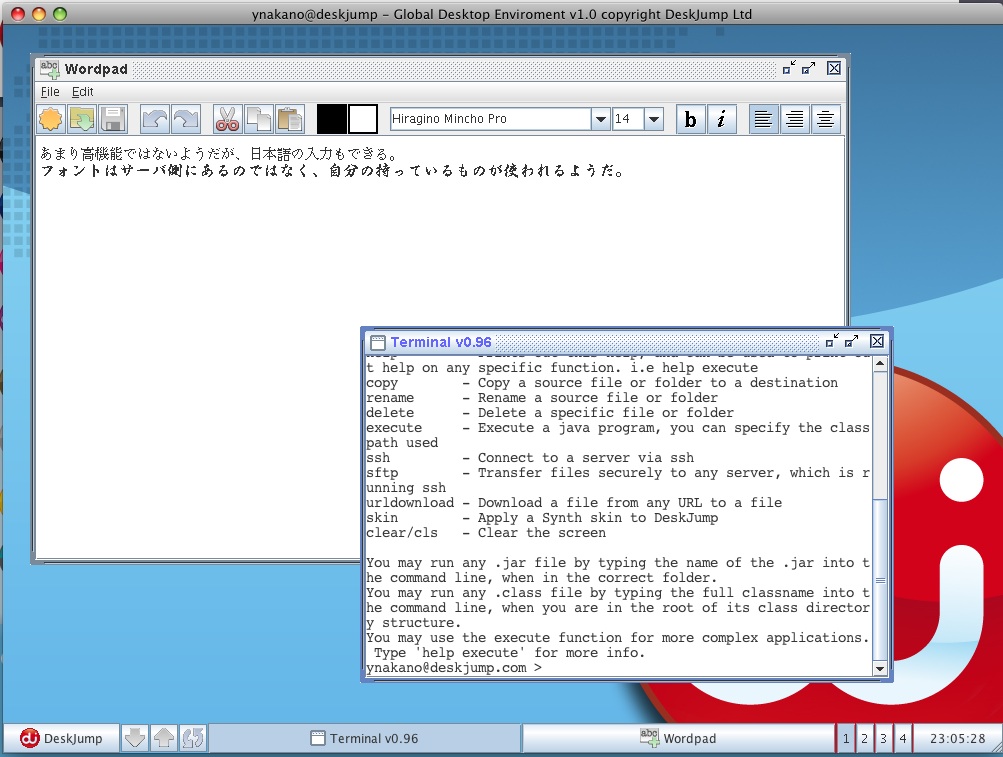
明日はIntel版MacでDeskJump Fullとやらを試してみようか。どこが違うのだろう。